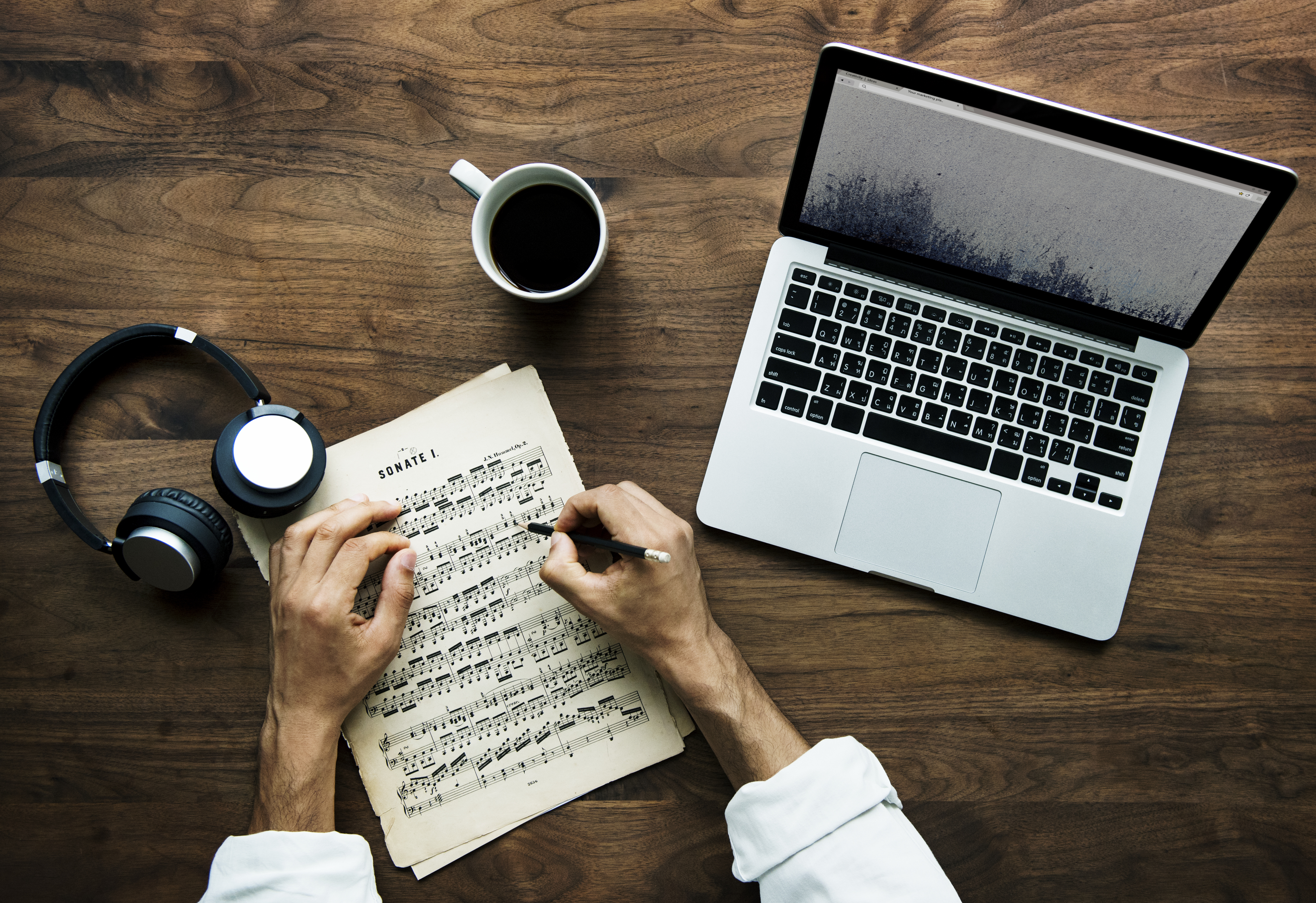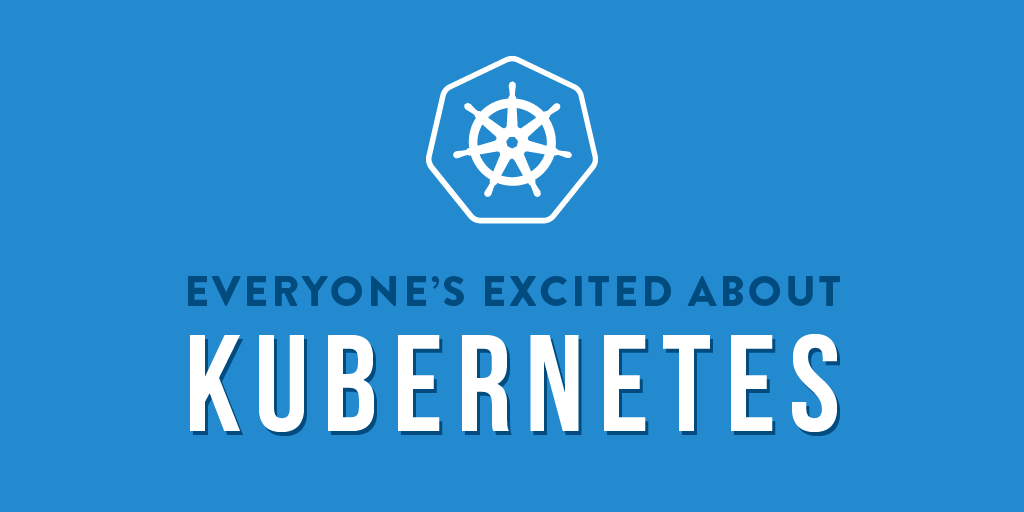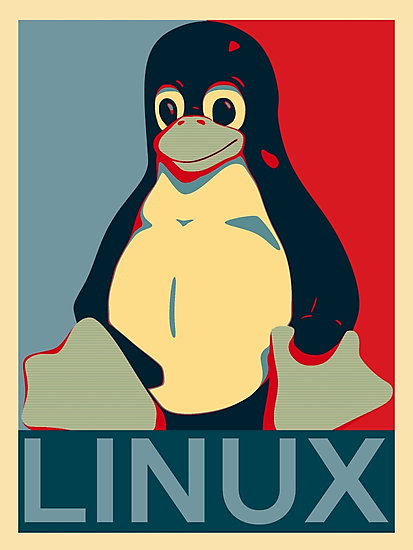(Part 0) SLO Implementation: Overview
My last two blog posts enumerated this blog’s SLO and error budget. Our next logical step is adding the monitoring and alerting infrastructure which will transform our SLO usage from theoretical to practical. Like creating a Kubernetes of One’s Own, this project contains multiple steps which we’ll explore over multiple blog posts. While this series focuses on achieving this goal for this blog’s specific SLO, the techniques are applicable to many scenarios.
Our goal for this project is to create the monitoring infrastructure which will allow us to monitor metrics pertaining to our SLO, and alert me when this blog is violating its SLO (i.e. spent its error budget).