(Part 0) A Kubernetes of One's Own: Start with Why
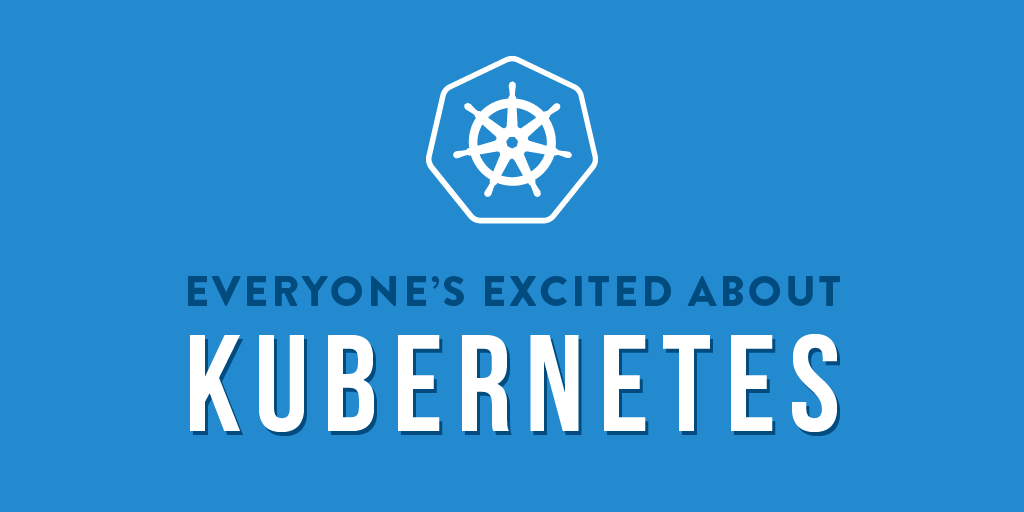
From my last blog post, you know Kubernetes manages the blog you are reading right now. But I violated pretty much all the rules of good blogging by only briefly discussing why I wanted to start running my own production Kubernetes cluster in the first place, and how exactly I made that happen. I think I was just excited it was working and I wanted to share…
Now, I’m writing to remedy my excited self’s mistakes. This blog mini-series makes the case for why I wanted to run my own Kubernetes cluster. It also contains the first of what I hope will be many posts deep diving into the steps necessary to utilize Kubernetes, and the other tools in the Cloud Native ecosystem, for personal, production use cases.
But before we get to implementation details, we need to start with why. In short, I propose Kubernetes isn’t only for big corporations like Google. It is accessible and useful for personal use cases. These use cases include hosting anything from simple entities like your own static blog, to common infrastructure like a personal Gitlab instance, to complex projects like a commercial product implemented via micro services. I’ll support my claim by creating a Kubernetes cluster for my personal use, and using it to host a static website (this blog), a piece of common infrastructure (maybe a GitLab or NextCloud or JupyterHub or … SO MANY OPTIONS), and a more complex micro-services application (tbd exactly what that application will be). I’ll use these projects as “real world” test cases for different Kubernetes/Cloud Native technologies and best practices. Since my target audience is developers using Kubernetes for personal use, and that’s what I am, I will place a special focus on cost and maintainability. I need to be able to pay for this cluster without it being substantial expensive, and need to be able to manage the cluster and its applications without being a full, or even part, time job.
If you join with me in investing in Kubernetes for personal use, you’ll see a couple of concrete benefits.
First, you’ll have an incredibly powerful and incredibly flexible piece of infrastructure at your disposal. Deploying new either custom applications you’ve written or standard open-source applications will take minutes and hours instead of days and weeks. Additionally, these applications will be easier to monitor and debug after they are launched. If you’re interested in controlling your own computing experience, this ease of use is particularly exciting.
Second, running a personal Kubernetes cluster with production applications gives you real world experience that is becoming increasingly desirable and relevant. A quick google search shows that Kubernetes, and the Cloud Native ecosystem in general, have skyrocketed in popularity in recent years. Working with these technologies in a personal capacity will better enable you to engage with them in your professional life.
The final benefit is admittedly niche; running a personal production Kubernetes cluster will make you a better contributor to Kubernetes and other cloud native projects. From personal experience, my lack of production experience with a Kubernetes cluster capped my ability to contribute at fixing bugs or implementing small features that other developers suggested. Don’t get me wrong, those are necessary and fun contributions. But if you want to start proposing and implementing larger changes like I would love to someday, experience as a user is vital.
I hope I’ve convinced you running your own Kubernetes cluster is a worthwhile project. In part one of this series, we will look at the different options for creating your cluster, and I’ll explain how I decided on the setup I’m currently using. Let’s get started :)